Javela Friends

Unlock the Power of Social Connection!
Javela Friends provides a global community of conversation companions to help you stay cognitively active and socially engaged.
Choose a companion, set an appointment, meet someone new, and make a friend!
If you’re tech savvy then you can use your own phone, tablet, or computer. Or if you have difficulty dealing with technology (or you just don’t feel like dealing with it!), then we’ll send you a javela tablet with our super-simple, easy-to-use, one-button interface. Just sign up and you’ll be on your way!
Get Started!

You’ll see their names, where they live, their photos and intro videos, and their bios telling you about who they are and why they’d love to be your Javela Friend!

You’ll see the companions’ availability schedules and make an appointment to talk with the companion of your choice. Once your companion confirms the appointment, you'll be ready to go!

Tap into the Strength of Social Bonds
Empower Your World Through Meaningful Connections

Unlock the Power of Social Engagement
Share experiences, build relationships, engage your mind, and make a friend.
Why Use a Javela Tablet?
Some seniors do just fine using their smart phone, tablet, or computer for video conferencing, web browsing, and other activities. But many have difficulty…locating the app they need, logging in, granting camera and microphone permissions…and it can make using these devices frustrating and stressful to the point that they’d rather not even try.
For these seniors, Javela has solved that problem with Javela Tablets. A Javela Tablet is a low-cost tablet computer which does only two things: it tells you when your next appointment is scheduled, and it waits for your Javela Friend to call you.
Click here for more details and pricing information about Javela Tablets.
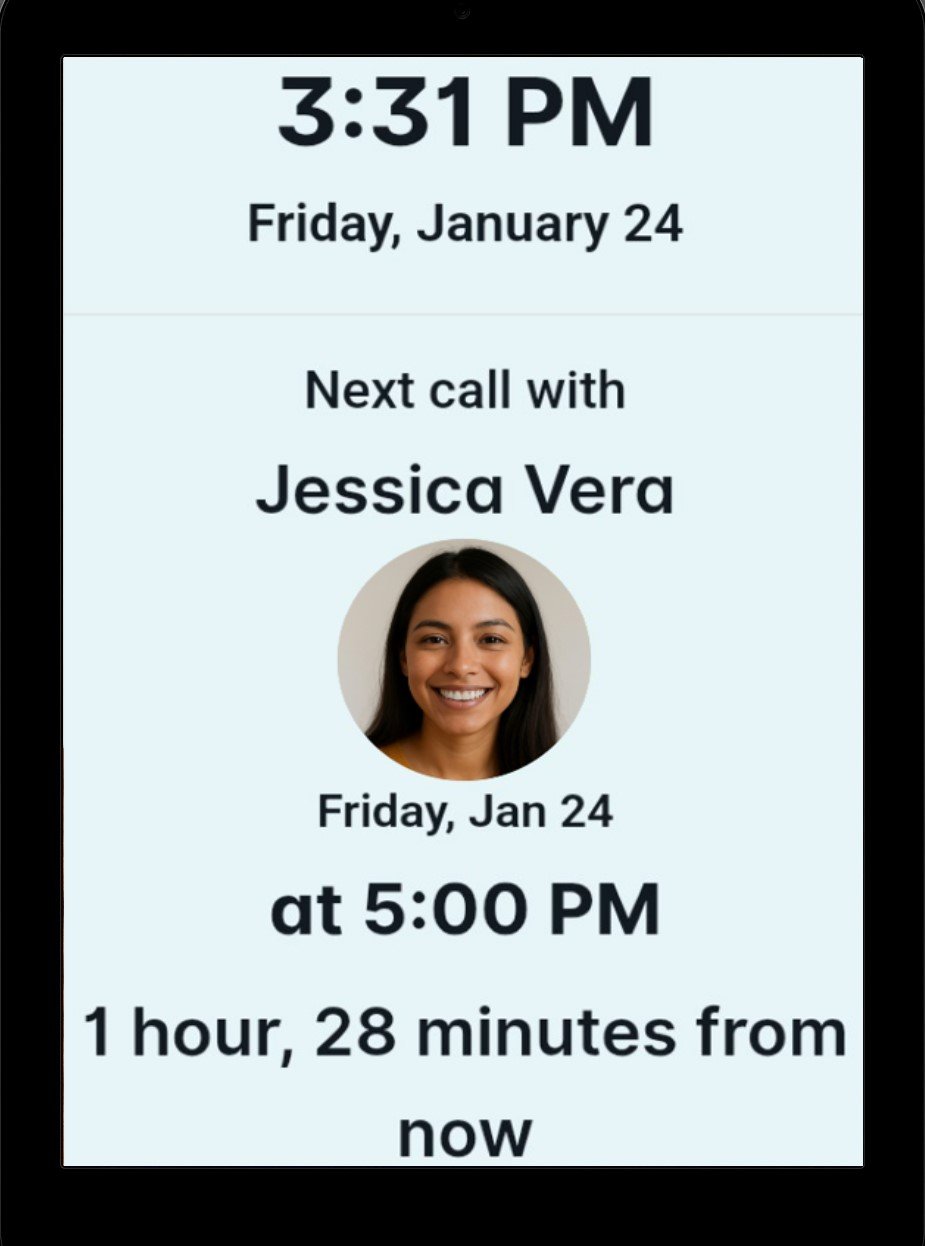
Configured & Waiting
There are no apps to open, no “settings” to configure, no screens to navigate. Your tablet comes configured with everything it needs. Just turn it on, keep it in range of your WiFi signal, and keep it charged.
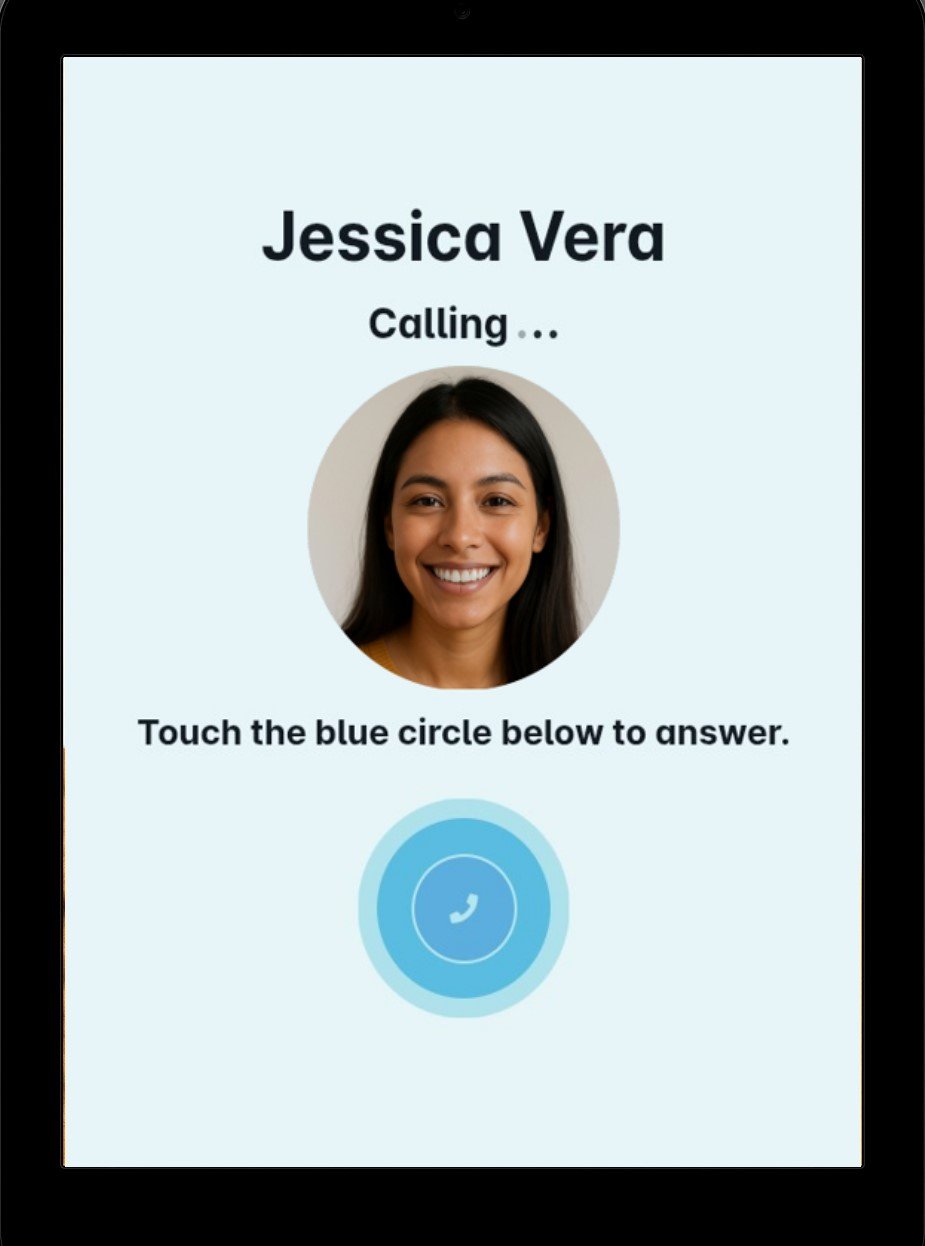
Answer the Call
At appointment time, your tablet will ring, show you who’s calling, and present one button: a big blue circle with a prompt, “Touch Here to Answer”.

Engage
That’s it. That’s all you’ll need to do. Touch the blue circle to answer the call and you’ll be connected for an engaging coversation with your Javela Friend!
